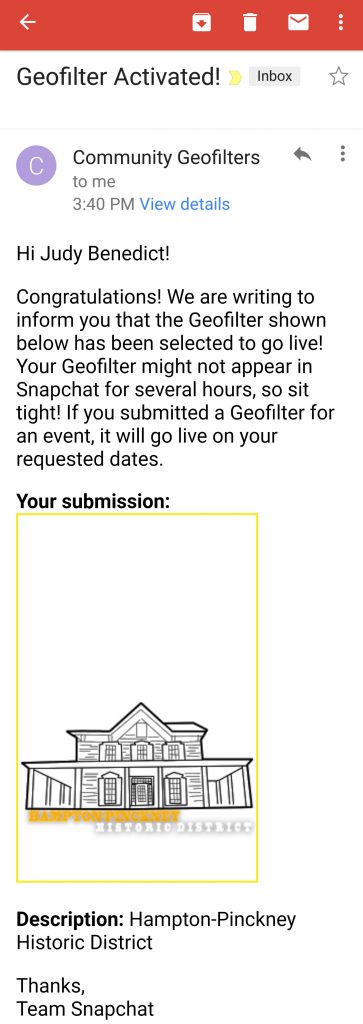 After the first of this year, I decided to try to make a Snapchat Geofilter. To create a filter, you have to visit the Snapchat website via your desktop and click the Create link at the top of the page. Snapchat has three choices:
After the first of this year, I decided to try to make a Snapchat Geofilter. To create a filter, you have to visit the Snapchat website via your desktop and click the Create link at the top of the page. Snapchat has three choices:
Community Filters
Filters
Lenses
The Geofilter option is listed under Community Filters. The Geofilter’s minimum area has to be 50,000 sf in size in order to qualify. It has to be original artwork as I learned when I added the National Register of Historic Places plaque on my filter. It was rejected within a few days. Snapchat gives you an easy template you can use online, or to download for Photoshop or Illustrator to make it easy.
On Feb. 2nd, 2018, I resubmitted my Geofilter for the Hampton-Pinckney Historic District. Three months later, it was approved. I don’t know if it takes this long for a moments filter or others to be approved, but you may want to plan way ahead if you need the filter by a certain event.
This is a free filter so you if you need one fairly quickly, you can pay for an OnDemand filter.
If you are interested in a filter for Snapchat and need help, contact me on my website for more information!

