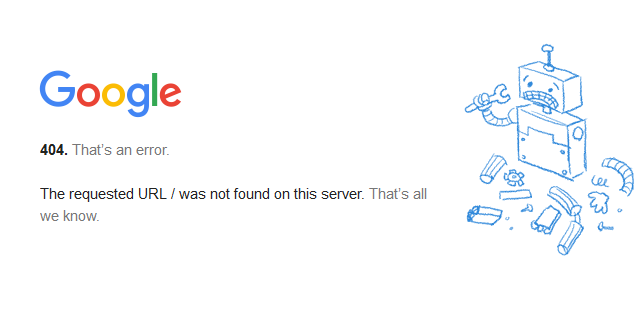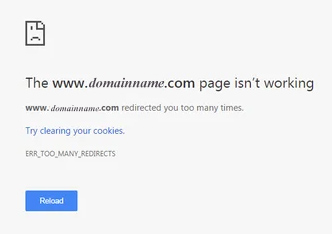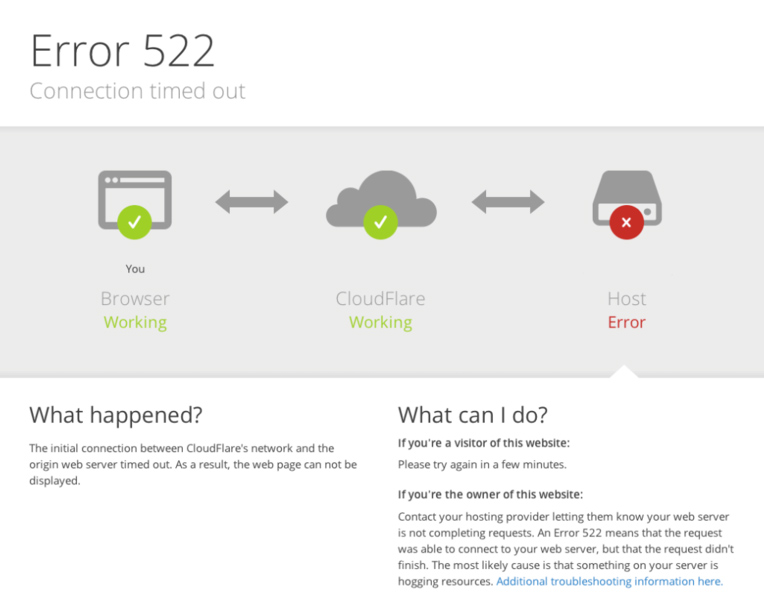We have one client we took on a few years ago that had their business website created by a teacher using the education version of Google Sites. The client signed up for a digital marketing service of which we will not name here, who took over his Google Business Profile, and bought a domain that redirected to his Google site. When he came to us, he had lost access to his Google Business Profile, as well as the domain name that was on the profile and he had no idea if his site was still around. Thankfully, he was able to give us the teacher’s contact info, and she shared the site with us. We made a copy and she was on her way.
We then purchased a new domain name, and requested access to the Google Business Profile. The digital marketing company did not respond at all. However, after a few weeks, we were able to get that profile. (We are still trying to get the Bing profile but have been able to suggest updates to it). We then connected the domain to the Google site, per Google’s instructions for connecting a domain that was not purchased via Google Domains. The site showed up with the www but returned “Page Not Found” for the none www. Google domains had a setting that would direct www (or whatever subdomain you want) and non-www to a Google site. But that setting does not exist if you are connecting a domain external to Google. (And as of September 2023, Squarespace purchased Google Domains so anyone who has their domain registered via Google Domains now is a SquareSpace customer.)
Google’s systems are wacky, and we tried, over and over again, to verify the domain. The site was showing up at www, but no matter how many text records we put into the domain DNS, Google wouldn’t verify the domain. We finally decided to nip this issue in the bud. This particular domain is registered at Namecheap. So, we tried the directions supplied at Namecheap, and after waiting a day or two for propagation, we received the following:
We then decided to park the DNS at Cloudflare. After propagation, we got the following message indicating too many redirects:
Too many redirects can be sourced at very different places, but in this case we knew it had to do with the SSL settings. After further adjustments, we then received a Cloudflare Error 552. SSL can be tricky with the wrong redirection. There are 4 SSL settings in Cloudflare, and trying to get the correct one can be a guessing game sometimes if you don’t know what is installed on all the assets involved.
So what did we do to finally get this fixed? We’ll share the settings, but let it be known, it is likely not a done in a day project due to the various server responses – in this case – Google’s server response was slow.