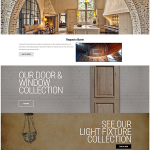Redesigning Fine Reclamation Works: Crafting a Digital Home for Timeless Materials A great website doesn’t just look beautiful — it feels like an extension of the business it represents. That was my guiding principle when I recently redesigned Fine Reclamation Works, a Greenville, SC–based source for unique, one-of-a-kind reclaimed construction materials, vintage pieces, and … [Read more...] about Fine Reclamation Works gets a facelift
Genesis
Refreshing ETHDC’s Website to Match a New Logo & Color Identity
Design is never truly done - it evolves as brands grow, audiences shift, and visual identities strengthen. That was the driving insight behind the recent visual refresh of the East Tennessee Housing Development Corporation website (https://ethdc.org/), where we updated the site to reflect a new logo and color scheme. Back in 2013 when the organization started, we used a theme … [Read more...] about Refreshing ETHDC’s Website to Match a New Logo & Color Identity
New Restaurant Opens In Highlands NC – Primary Restaurant + Bar
The owner contacted Giraffe Web in the fall of 2021 for a website for a restaurant they were opening. That restaurant got delayed and in the interim, they closed on a restaurant in the spring of 2022 and needed a new website immediately. Luckily, photography was already on hand and the graphic designer was able to quickly rebrand the logo. The menu uses a third party menu … [Read more...] about New Restaurant Opens In Highlands NC – Primary Restaurant + Bar
STRIDES Tutoring Gets a Facelift
STRIDES Tutor decided to hire Giraffe Web to help update their nonprofit website. The theme was old and breaking down in spots, and they were paying a lot for annual hosting. We apply for free nonprofit hosting for all our 501(c)3 nonprofits and to date we have placed over 75 nonprofits with great, free nonprofit hosting for life. Doing this helps the organization free up some … [Read more...] about STRIDES Tutoring Gets a Facelift
Grace Medical Clinic, Greenville SC
Toni Silver, FNP-BC, MSN, worked for a company that supplied nurse practitioners to nursing homes. She would oversee the care of seniors, several of which were short-term residents that moved on once they were able. But then they had no continuing medical care once they left. This prompted Toni to open a low-cost clinic to treat a variety of common ailments. We were fortunate … [Read more...] about Grace Medical Clinic, Greenville SC